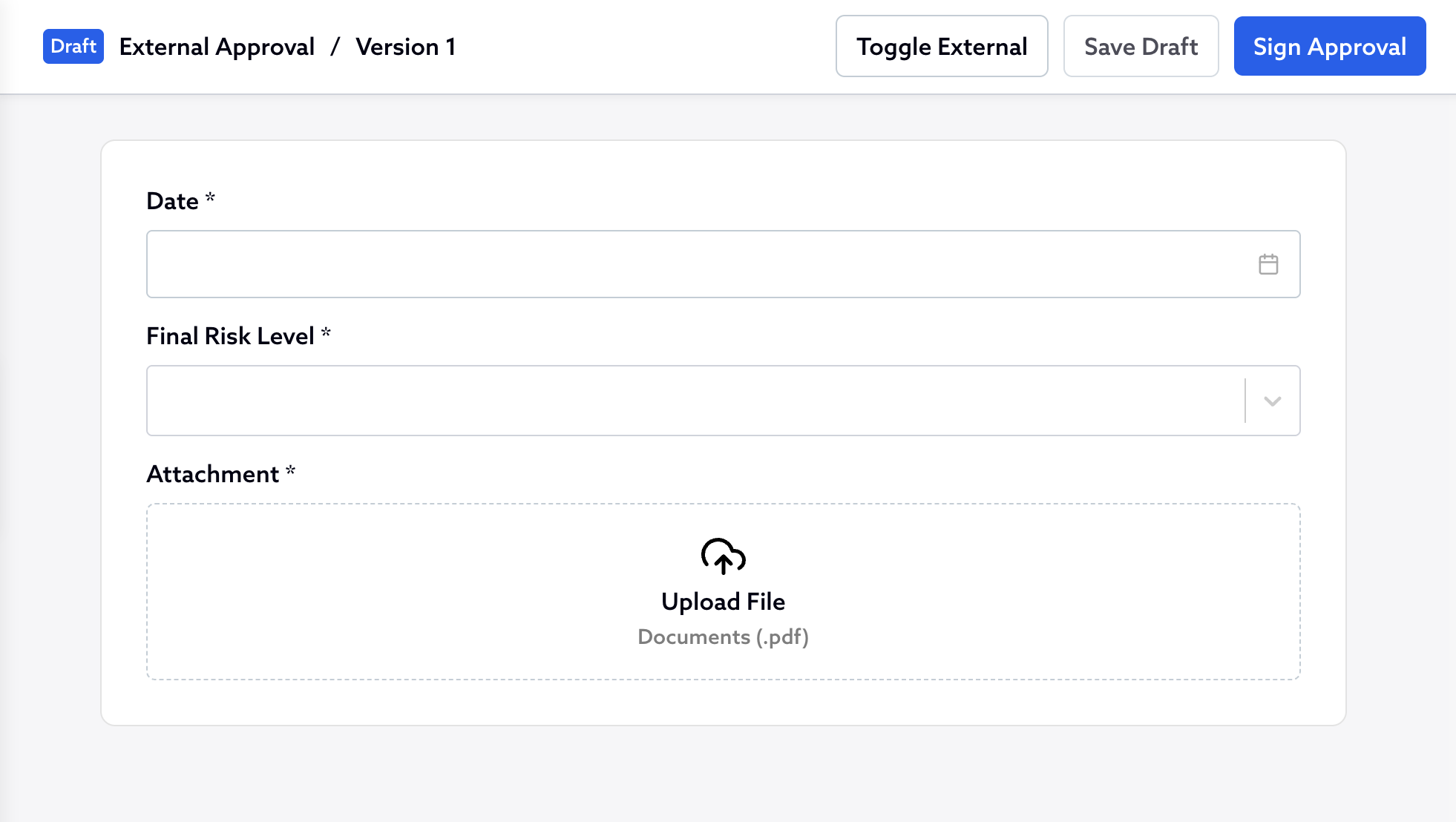Using External Approvals
To use External approvals, users must have the grant "Use 'External Customer Risk Assessments' and 'External Relationship Approvals'."
For help with turning on this grant, refer to Users, Team Members, Roles and Grants
External Approvals are essentially a way to record an approval that happened in the past or before transitioning to Proofdesk. They allow you to attach documentation of such approvals and record when in the past they happened.
External Approvals bypass any approval requirements set out in the organisation's Risk Classification Policy because it is assumed that proper evidence of approvals is contained within the attached documentation. Therefore, only one signature is required on an external approval regardless of the Final Risk Level of the relationship.
Additionally, following an external approval the Latest Review Date and Next Review Date of a relationship are calculated based on the Date field explicitly set in the External Approval Form. This is in contrast to a standard Relationship Approval, where these fields are based on the date the Relationship Approval Form was signed.
When a user has the grant to create external approvals, a button appears in relationship approvals to do so. This can be used to toggle an unsigned approval into an external approval.
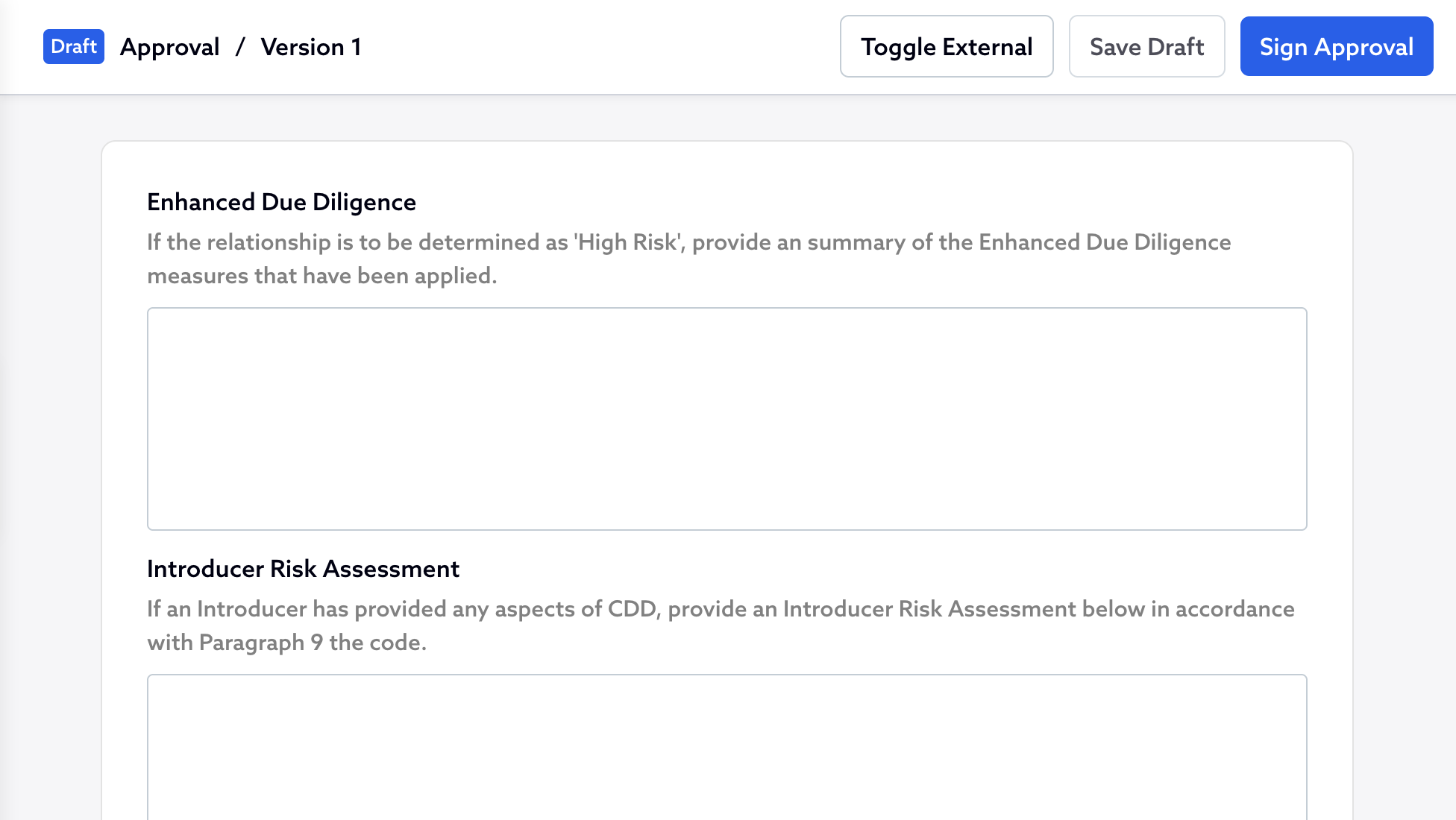
After clicking the 'Toggle External' button, the approval can be filled out with:
Date - The date in the past when the approval happened.
Final Risk Level - The risk level for the relationship that was agreed at the time of the approval.
Attachment - A .pdf file that documents the details of the approval.