5. Approving a Relationship
Once the review has been submitted for approval, Proofdesk moves it into the Approval stage. From here, all of the Profiling forms are locked, and the focus shifts to reviewing and signing off the work that’s been completed.
This is the final step in the onboarding process and involves confirming that everything is in order and that the relationship is approved to go live.
Completing the Approval Form
In the Review sidebar, you’ll now see one new form available: Approval. This form is completed by someone with approval permissions (typically a manager, Compliance team member, or Director) who reviews the information gathered during the Profiling stage and records their decision.
The layout of the Approval form varies between organisations, but it always includes two key fields:
Final Risk Level: the approver’s decision about the relationship’s overall risk category.
Approval Signature: confirming their authorisation for the relationship to commence or continue.
Many firms also include extra questions or confirmations, depending on how their account is configured for example detailing Enhanced Due Diligence, mitigations or reviewer notes.
When the first approver completes the form and clicks Sign Approval, their name and the date are added to the bottom of the form, and it becomes read-only.
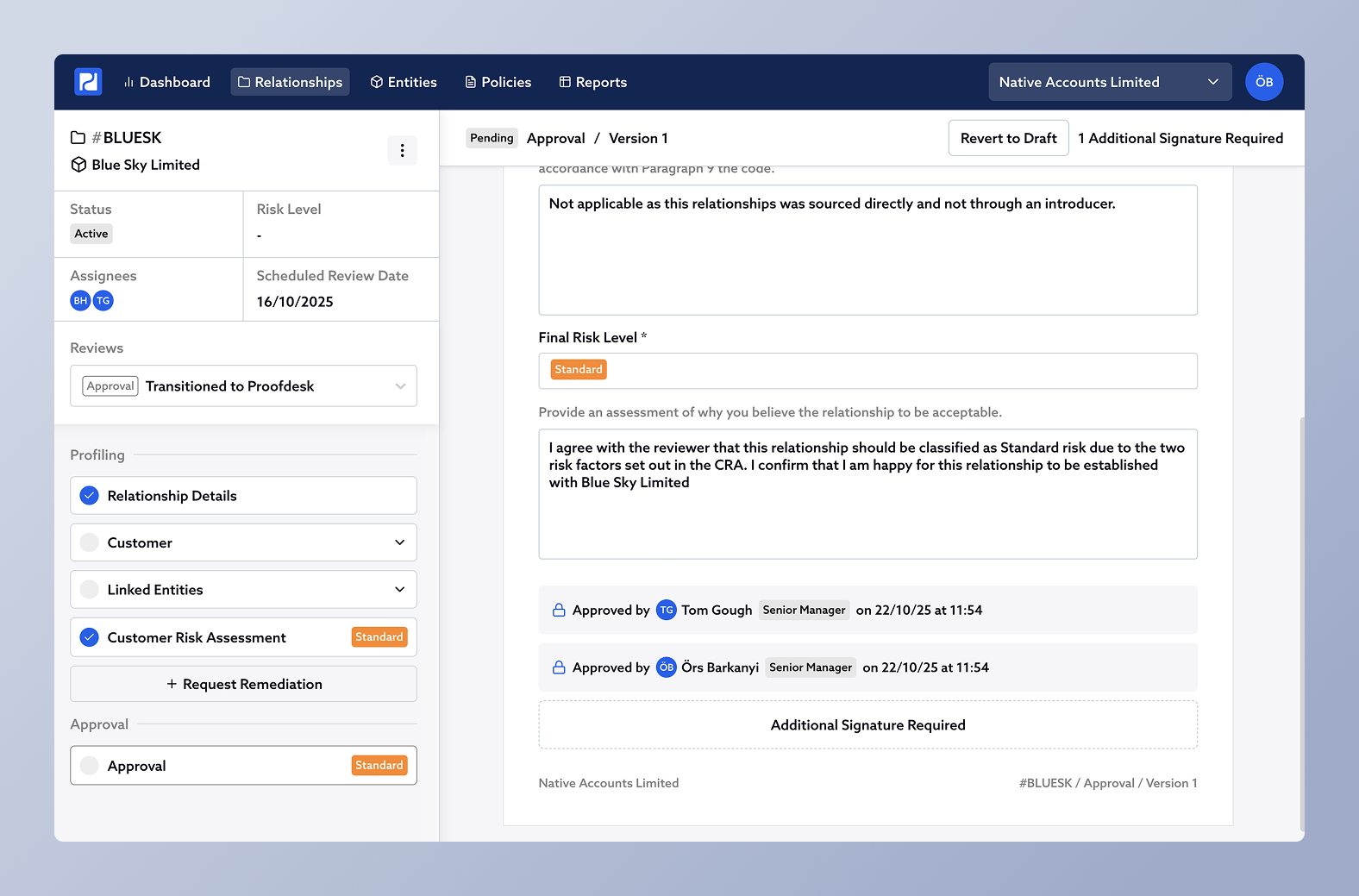
When the first approver completes the form and clicks Approve, their name and the date are added to the bottom of the form, and it becomes read-only. They can’t edit or comment on the form as their role is to add a countersignature, confirming that they agree with the approval.
Proofdesk automatically tracks how many approvals are required based on your Risk Classification Policy, and shows progress until all have been received.
Using Remediations
Remediations are a way of optionally requesting changes to the Profiling forms after the relationship has been submitted for approval. To start a remediation see the Specialist Guide: Using Remediations.
When approval is complete
As soon as all required approvals are recorded, Proofdesk automatically:
Sets the Relationship status to Active,
Records the Final Risk Level against the relationship, and
Calculates the next Scheduled Review Date according to your Risk Classification Policy.
At that point, the Review is complete and locked as a permanent record. You can open it at any time to see exactly what information was known, who approved it, and when.
Once a relationship becomes active, it moves into its normal lifecycle. You can continue to upload documents, add notes, or make updates to the linked entities at any time.
Using External Approvals
Proofdesk has external approvals, which are a way to record an approval that happened in the past or before transitioning to Proofdesk. They allow you to attach documentation of such approvals and record when in the past they happened. For more information see the Specialist Guide: Using External Approvals.